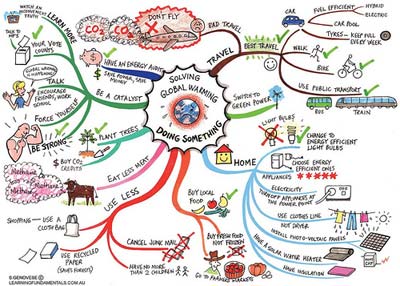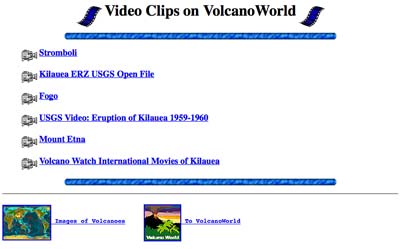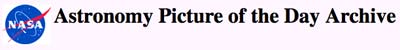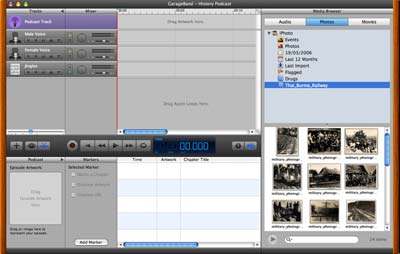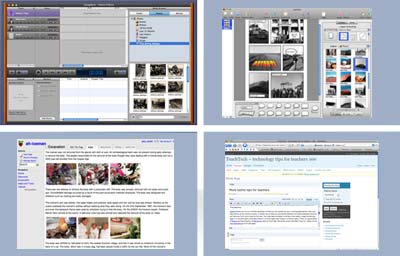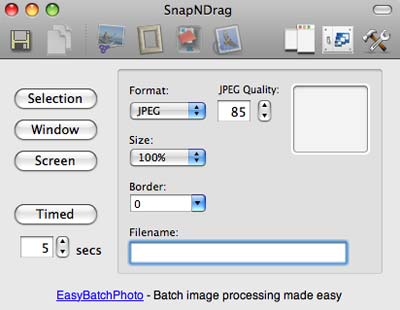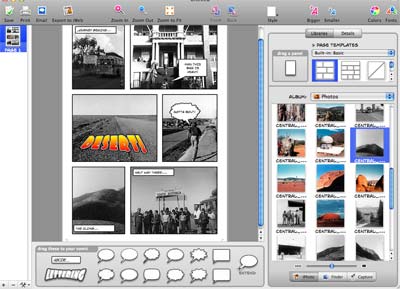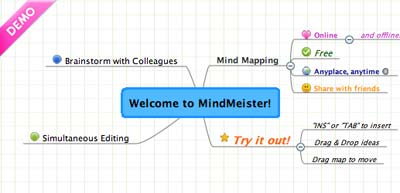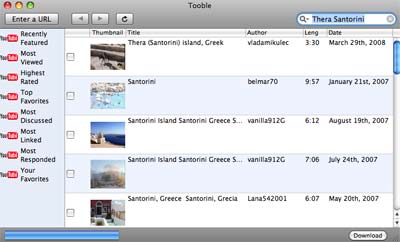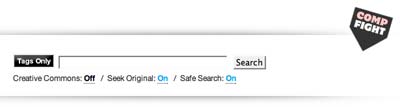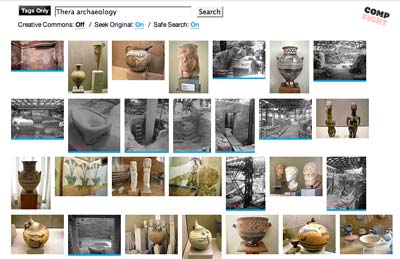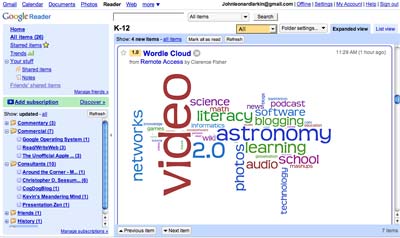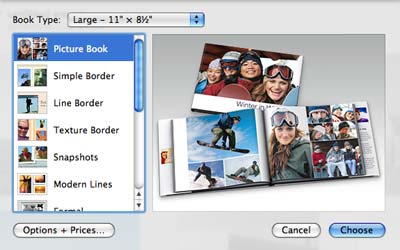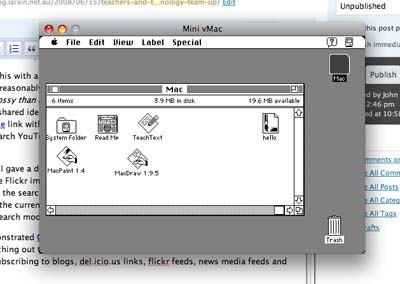Recently a group of teachers at school met together during lunch to exchange technology tips and tools. The meet-up had its genesis couple of weeks back with a thought that I felt it would be good to team up with like-minded and positive thinking individuals and share ideas.
To be honest I have not been firing on all six cylinders in a spiritual sense of late and I needed perking up so instead of sitting there in the mud I felt why not create an opportunity for a group of positive and forward thinking individuals to get together and share ideas. That is certainly the best cure for the blues I know. Surround oneself with happy people. Fair enough?
I mentioned this idea after school one day to our Learning Technology Coordinator, Lynda, and an email went out to the staff inviting interested parties to attend our first lunchtime meeting. It happened just over a week ago. I have been buried in marking since then and this is the first chance I have had to sit down and clearly document that first get together
We met in Room 27, a Macintosh Computer Lab that is affectionately known as the “Cage”. In addition to myself there were 11 other staff members present: Lynda, Louise, Peter, Judy, Marion, Melanie, Michelle, Chris, Sandra, David and Steve. Teachers, librarians, support staff and administrators.

It is an informal group and the idea is simply to demonstrate tips and tools and to exchange notes. The emphasis is on sharing. At our first meeting Lynda got the ball rolling by sharing Mindmeister with the group.

Lynda demonstrated how this online mind mapping tool could allow students and teachers to collaborate on mindmaps. As its own blurb points out, “users can create, manage and share mind maps online and access them anytime, from anywhere. In brainstorming mode, fellow MindMeisters from around the world (or just in different rooms) can simultaneously work on the same mind map – and see each other’s changes as they happen. Using integrated Skype calls, they can throw around new ideas and put them down on ‘paper’ at the same time.” It looks quite neat. Need to investigate that Skype interaction.
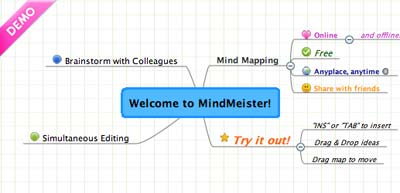
Lynda followed this with a quick demo of Vixy.net. This service allows you to download YouTube videos reasonably easily. As the home page states, “it converts FLV to MPEG4 faster and less lossy than a typical transcoder“. David asked a question about conversion formats and we shared ideas regarding mp4, move and other video formats.

I mentioned Tooble with the team as well. It is a neat client side software tool that allows you to search YouTube and perform multiple downloads of selected YouTube videos. Mac or Windows.
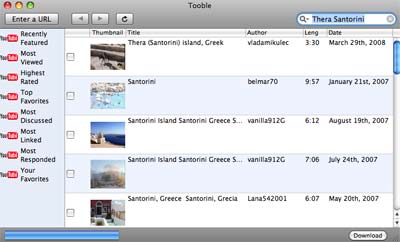
Following Lynda I gave a demo of CompFight, an unusually named online tool that allows you to search the Flickr image database rather easily.
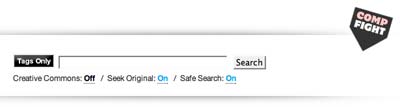
I entered the terms Thera and archaeology into the search field and eighty nine excellent thumbnail images appeared. All were relevant to the current topic that I am teaching to Year Eleven Ancient History. The tool has a safe search mode.
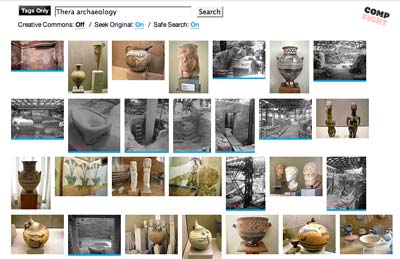
After that I demonstrated Google Reader and indicated how it allows the web to come to me rather than I reaching out to the web for news, ideas and tools. I illustrated some of the advantages of subscribing to blogs, del.icio.us links, flickr feeds, news media feeds and other sources.
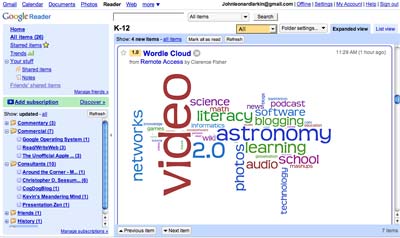
Then, Peter took the stage and gave an inspiring demonstration of the Photo Book feature within the Apple Mac app, iPhoto.

Peter has created some excellent ‘coffee table’ books illustrating the travels of his family and important events in the lives of his children. It is an excellent facility. Peter showed how one can employ the Autoflow setting to create the book, utilise templates and add text.
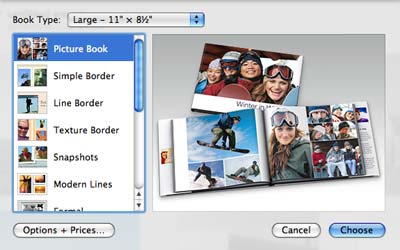
There was some spare time and I showed the group how I had set up a Mac 7.0.1 emulator on my MacBook Pro currently running Mac OS 10.5.2. Running the emulator is like stepping back in time 18 years. The software used is Mini vMac. It runs off a thumb drive.
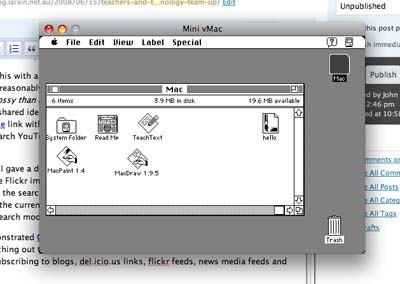
We all enjoyed a nice meal of pizza, drinks and even a caramel mud cake. Lynda organised the food and drinks. Legendary Lynda! It was an excellent way to spend lunch. It may have been a cold and gloomy wintry day outside but within that room there was considerable collegial warmth and we all had a thoroughly good time. As I took a few photographs, with Peter’s help, I remarked on how excellent I felt the get together had been. We all had a great time.
Lynda wants to call us the Geek Group. I would like to call it, with a wry smile on my face, the Advanced Technology Group. Any suggestions?
Stay tuned for updates on following get-togethers.
How did I create this blog post? This blog post was created using WordPress. The web browser was Flock. The images were processed using Adobe Photoshop Elements. The images were uploaded to my web host, ICDSoft, using CyberDuck. The digital photographs were taken with a Casio EX-760 digital camera that resides in my pocket. The digital images were uploaded to my MacBook Pro using a MobileGear USB 2.0 card reader.